Master Details
The Master details dialogue allows you to enter details for a new player or update the details of an existing player.
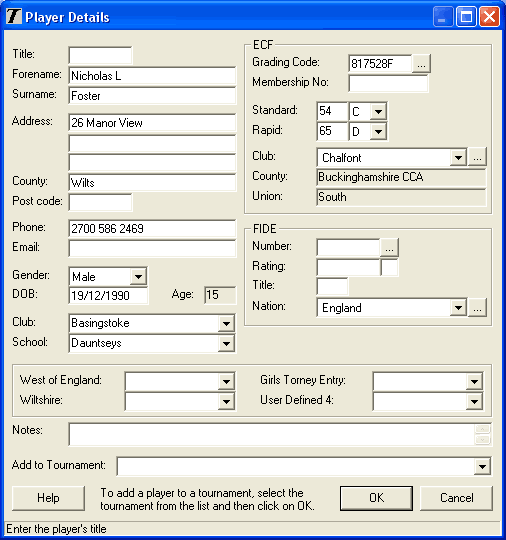
When a new player is being created the dialogue is initially blank. When an existing player is being update the current player details are displayed and can be updated as required. When a player is being deleted, the current details are displayed, but cant be changed.
For new and updated players Surname and Forename must be entered, all other fields are optional.
Age is automatically calculated and displayed based on date of birth and details held on the Options dialogue (see Tools->Options).
The Club and School drop down lists are dynamically build. When an entry is made for one player it will appear in the drop down list so that it can be used for other players. This helps to avoid typing errors on club and school names and so improve the quality of the data.
If an ECF Code or FIDE Number is entered this player will be automatically matched to the player on the ECF Grading or FIDE Rating list. You are asked if you want to update the details of the player with the details from the ECF or FIDE list. If a ECF Code or FIDE Number is removed from a player, the link to the ECF Grading or FIDE Rating list will be lost.
When the ECF Club is selected County, Union and Nation are automatically set from the ECF Club list. When County is selected, Union and Nation are automatically set. These can be overridden if required.
The four fields at the bottom of the dialogue are user defined fields. The usage of these fields can be defined on the Options dialogue (via Tools->Options).
Pick buttons
The pick ‘...’ button to the right of the ECF Code and FIDE No fields displays the Master Match dialogue and allows you to match the player to another player on the system (this could be a local player or a player from the ECF Grading List or FIDE Rating List, if the lists have been loaded).
When a player is matched to a player on the ECF Grading list, key details are copied on to the player from the ECF Grading List. Subsequently when a new ECF grading list is issued and loaded the system will automatically update the ECF grades of all players on the master list. When a player is matched to a player on the FIDE Rating list, key details are copied on to the player. Subsequently when a new FIDE Rating List is loaded on to the system, the system will automatically update the FIDE Rating and title for the player.
The pick ‘...’ button next to ECF Club, ECF County, ECF Union and Nation provide access to a pick dialogue which allows easy search and selection. See Pick dialogue for more details.
Add a player to a Tournament
To add a player to a Tournament, select the Tournament from the Tournament drop down list. When OK is clicked the player will be added to that tournament. The drop down list only contains a list of all ‘unlocked’ tournaments.
ECF Specific
If a player is included in a tournament and the tournament is submitted to the ECF for Grading, the gender, date of birth and ECF Code (if known) and ECF Club or ECF County must be entered. Player details will be validated when you submit the tournament for ECF Grading.
| Main Menu |
|---|
| User Guide |
|---|
| Information |
|---|
| Results Service |
|---|
|
The Tournament Results Service allows you to publish tournaments results directly to the internet. The Results Service automatically creates web pages for each round and a final cross table. Anyone is welcome to submit their tournament to the results service for free! |