Tournament - Avoid Generate
The Auto generate avoids dialogue allows you to generate avoid pairings based on a set of standard criteria.
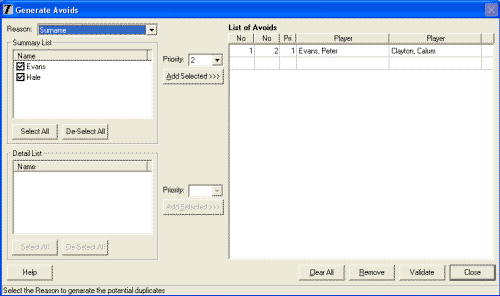
The left hand side of the dialogue allows you to define the criteria.
The middle section of the dialogue provides buttons to allow you to create the avoid pairings.
The right hand side of the dialogue displays all of the avoid pairings that have been created and allows them to be entered manually if required.
To create a set of avoid parings, select the required Reason from the drop down box at the top left of the screen. The reasons are:
- Surname
- School
- Club
- ECF Club
- ECF County
- ECF Union
- FIDE Nation
When a reason is selected, a list names for the matching ‘entities’ is displayed in the Summary List (e.g. If you choose School and there are multiple players in the tournament from the same schools, then those schools will be listed in the Summary list). Each of the ‘entities’ in the Summary List will be ticked. If you don’t want to include avoids for that summary level ‘entity’, un-tick that item in the Summary List. To generate the avoids for all the ticked ‘entities’ in the Summary List (without checking the details of the players) click on the ‘Add Selected’ button to the right of the Summary List after selecting the appropriate priority.
If you want to check the players effected for a particular summary ‘entity’ (e.g. a particular School) select the ‘entity’ in the Summary List. The list of players effected by the ‘entity’ in the Summary List will be displayed in the Detail List. Again all players in the Detail List will initially be ticked. To create avoids for all the players ticked in the Detail List, click on the ‘Add Selected’ button to the right of the Detail List, after selecting the priority. If you don’t want to create avoids for some of the players un-tick them before clicking on the ‘Add Selected’ button.
If an avoid is automatically generated for the same players for multiple reasons, the highest priority will be assigned.
If required, an avoid can be manually updated in the avoid list. To manually update the avoids just enter the player numbers for the avoid and the priority. See Avoid details dialogue for more details.
The ‘Clear All’ button will clear all the avoids in the list.
The ‘Remove’ button will remove the selected avoid from the list.
The ‘Validate’ button will check that each avoid is complete and that they have not been duplicated.
| Main Menu |
|---|
| User Guide |
|---|
| Information |
|---|
| Results Service |
|---|
|
The Tournament Results Service allows you to publish tournaments results directly to the internet. The Results Service automatically creates web pages for each round and a final cross table. Anyone is welcome to submit their tournament to the results service for free! |