|
The Open Tournament dialogue displays a list of tournaments (in descending date sequence) and allows you to select and open a tournament. 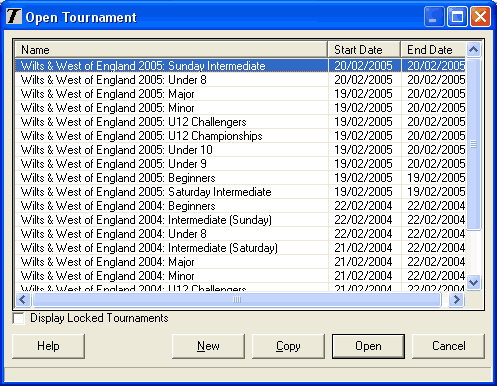
- The New button displays a blank Tournament details dialogue so that you can create a new tournament.
- The Copy button displays the Tournament details dialogue with a copy of the selected tournament. The details can be changed as required,
- The Delete button displays the Tournament details dialogue, and asks you to confirm the delete of the selected tournament.
- The Open button allows you to open and displays the selected tournament in the Tournament view. When opening a tournament you can select multiple tournaments (using standard Windows techniques) and all selected tournaments will be opened.
- The Cancel button allows you to close this dialogue with out any action being performed.
New, Copy and Delete processing can also be accessed from the Tournament menu. Copy and Delete from the file menu works on the currently open tournament.
|