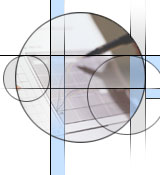

Search
![]()

This search dialogue allows you to specify the search criteria as set of simple expressions that can be combined into a complex search. Click on Search to execute the search criteria.
Field
Select the required field for the list of available fields.
Condition
Enter the condition that is required for this field. The conditions can be a simple value, a condition and value or a complex expression.
The simplest condition is just the value. Strings do not have to be quoted unless they contact a space. Multiple values can be entered by entering all the values each one separated by a space.
Conditions can be entered by entering the operators followed by the value (eg <> Hayward)
Complex conditions can be entered and separated by boolean operators. (eg <> Hayward or <> Smith).
Boolean Operator
The final field are major boolean operators to be used on complex conditions to combine several fields.
Search
The search button validates the search criteria entered and then performs the search. The results are displayed in the standard list.
Home Free Trial Registration User Guide Support Background Links Contact Me Search Site Map
