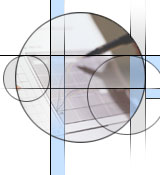

Player List
![]()

The Update player list allows the players in a tournament to be maintained.
Master List
The Master list of all players is displayed on the left hand side of the dialogue. It works in the same way as the master list on the Master view.
At the bottom of the Master List is a summary details applet of the selected player.
At the bottom of the Master List is a set of buttons:
- ‘View’, allows you to view the selected player in the Master List.
- ‘New’ allows you to create a new player to add to the Master List.
- ‘Update’, allows you to update the selected player details on the Master List.
- ‘Delete’, allows you to delete the selected player from the Master List.
Each of these buttons works in the same way as the equivalent button on the Master view and display the details of the master player on the Master details dialogue.
If a player is viewed who is just on the BCF Grading or FIDE Rating list, the BCF/FIDE Details dialogue.
Between the Master List and the Player list is a ‘>>>’ button. This adds the selected player on the Master list to the tournament. If the player already exists in the tournament the button is disabled. When you add a player to a tournament a copy is taking of key details of the player (like name, DOB, grade). If details are then updated on the player on the Master List (i.e. a grade when the new BCF Grading List is issued) the details are not updated on the player in the Tournament player list. These details can be updated by using the Refresh options on the Tournament menu
Player List
The player list is displayed on the right hand side of the dialogue. This 'No' for each in the Player list can be maintained either by directly keying in numbers against players or by using the Clear Nos, Auto Allocate Nos, and Validate Nos buttons at the bottom of the list (see below).
At the bottom of the tournament player list is a set of buttons:
- ‘View’, allows you to view the details of the selected player in the player details dialogue..
- ‘Update’, allows you to update a players details by displaying the player details dialogue.
- ‘Remove’, allows you to remove a player from the tournament. You can not remove a player from the tournament once results have been entered for the player.
- 'Withdraw', marks the player as withdrawn from the tournament.
- 'Cleart Nos', clears all the numbers for the player in the tournament.
- ĎAuto Allocate Nosí, allows you to automatically allocate tournament numbers to players in the tournament.
- ‘Validate Nos’ button validates the numbers that have been entered.
- ‘Close’, Saves all the details any returns you to the tournament page.
Auto Allocate numbers
This display a menu which allows you to select the method to be used to auto allocate the numbers for the player in the tournament.
- Grade order: Numbers are allocated to the highest grade player down to the lowest graded player. If a play does not have a grade the default grade for the tournament is used. Players of equal grade are allocated numbers in alphabetic order.
- Surname and Forename order: Numbers are allocated to the players in alphabetic order.
- Order added to the tournament: Players are allocated numbers based on the sequence in which they were added to the tournament.
- Random order: Numbers are allocated in random order, players will be allocated different numbers will be allocated each time this option is selected.
Home Free Trial Registration User Guide Support Background Links Contact Me Search Site Map
